Create unparalleled websites while saving time, money and resources with Elementor Pro’s full website builder. Get access to 100+ professional widgets, features, and tools.

Pro Design Widgets:
- Posts: Display your blog posts with customizable layouts and styles.
- Share Buttons: Allow visitors to easily share your content on various social media platforms.
- Portfolio: Showcase your work or projects with stunning portfolio layouts.
- Slides: Create dynamic slideshows with custom animations and transitions.
- Form: Design and customize advanced forms for user interaction and data collection.
- Login: Add a login form or user registration module to your website.
- Nav Menu: Customize and style your website’s navigation menu for better user experience.
- Animated Headline: Create attention-grabbing headlines with animated effects.
- Price Table: Display pricing plans or packages in a structured and visually appealing format.
- Price List: Showcase a list of prices or services with customizable styling options.
- Gallery: Create beautiful image galleries with various layout options and lightbox support.
- Flip Box: Add interactive flip animations to highlight content or features.
- Call to Action: Encourage user interaction and conversions with compelling call-to-action sections.
- Media Carousel: Showcase a carousel of media files such as images or videos.
- Testimonial Carousel: Display client testimonials in a carousel format for social proof.
- Nested Carousel: Create nested carousels for more complex content organization.
- Loop Carousel: Display content in a looped carousel for continuous viewing.
- Table Of Content: Generate a table of contents for longer articles or guides to improve navigation.
- Countdown: Add countdown timers to create urgency for promotions or events.
- Facebook Page: Embed your Facebook page feed or content onto your website.
- Blockquote: Highlight quotes or testimonials with stylish formatting options.
- Template: Save and reuse design templates for consistent branding and layout.
- Reviews: Showcase customer reviews and ratings to build trust and credibility.
- Facebook Button: Add buttons to promote interactions with your Facebook page or content.
- Facebook Embed: Embed Facebook posts or content onto your website.
- Facebook Comments: Enable Facebook comments on your website’s pages or posts.
- PayPal Button: Integrate PayPal buttons for easy online payments.
- Stripe Button: Integrate Stripe payment buttons to facilitate secure online transactions.
- Lottie Widget: Add Lottie animations to enhance visual appeal and engagement.
- Code Highlight: Display code snippets with syntax highlighting for better readability.
- Video Playlist: Create and customize playlists for video content on your website.
- Mega Menu: Customize advanced menus for better navigation and displaying complex content.
- Off Canvas: Create off-canvas areas that slide in to show extra info or menus without cluttering the main layout.
Pro Theme Widgets:
Build and customize all the key parts of your website including headers, footers, 404 page, global archives, and more
- Post Title: Customize the title of individual blog posts or pages.
- Post Excerpt: Display a brief summary or teaser of your blog posts.
- Post Content: Customize the main content area of your blog posts or pages.
- Featured Image: Set and customize featured images for blog posts or pages.
- Author Box: Display author information and bios on blog posts.
- Post Comments: Customize the appearance and functionality of comments sections on your website.
- Post Navigation: Add navigation links to adjacent posts for easy browsing.
- Post Info: Display additional information about blog posts, such as author and date.
- Site Logo: Upload and customize your website’s logo for branding purposes.
- Site Title: Customize the title of your website.
- Page Title: Customize the title of individual pages.
- Search Bar: Add a search bar to allow users to search your website’s content.
- Breadcrumbs: Display hierarchical navigation paths for better user navigation.
- Sitemap: Generate a sitemap for better search engine indexing and user navigation.
- Loop Grid: Design and customize grid layouts for blog post archives or product listings.
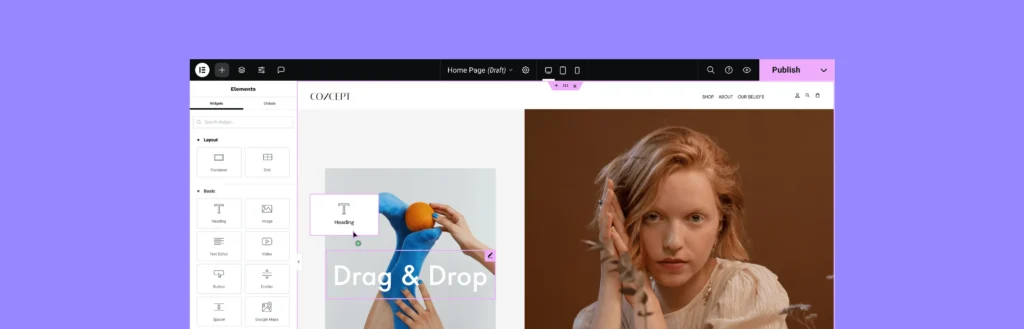
Pro WooCommerce Widgets:
Design and customize a complete online shopping experience across your entire website.
- Product: Display individual products with customizable layouts and styles.
- Breadcrumbs: Display hierarchical navigation paths for better user navigation within your store.
- Product Title: Customize the title of individual products.
- Product Images: Set and customize images for product listings.
- Product Price: Display the price of individual products.
- Add To Cart: Add customizable add to cart buttons for easy purchasing.
- Product Rating: Display ratings and reviews for products.
- Product Stock: Display stock availability for products.
- Product Meta: Display additional information about products, such as SKU and categories.
- Product Content: Customize the main content area of product descriptions.
- Short Description: Display brief summaries or teasers of products.
- Product Data Tabs: Organize product information into tabbed sections for better organization.
- Additional Information: Display additional details about products, such as dimensions and weight.
- Product Related: Showcase related products to encourage additional purchases.
- Upsells: Promote upsell products to increase average order value.
- Products: Display a grid or list of products with customizable settings.
- Custom Add To Cart: Customize the add to cart button for specific products.
- WooCommerce Pages: Design and customize WooCommerce-specific pages, such as the cart and checkout pages.
- Product Categories: Display product categories for easy navigation within your store.
- Menu Cart: Display a cart icon in your navigation menu for easy access to the shopping cart.
- Cart: Customize the appearance and functionality of the shopping cart page.
- Checkout: Customize the appearance and functionality of the checkout page.
- My Account: Customize the appearance and functionality of the customer account area.
- Purchase Summary: Display a summary of purchases during the checkout process.
- WooCommerce Notices: Customize the appearance and functionality of WooCommerce notices, such as order confirmation messages.
Build professional websites with Elementor Pro!
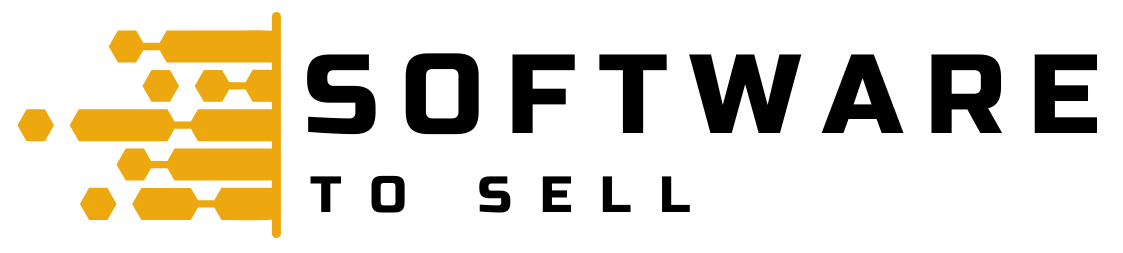


Reviews
There are no reviews yet.